Onda A31 Quad Core Android Tablet Firmware Update Guide
Support Onda V972,v971 Quad Core,V812,V811 Quad Core
Note:
1.Please put the Micro USB cable in the desktop on the rear of the USB interface
2.Ensure the tablets power more than 70%
3.If you tablet can be turn on,please update the firmware through OTA.
4.Make sure your tablet is turn off,please hold the power button for 10-20 seconds to make sure your tablet is turn off.
1.Download the fiware form (http://www.onda-tablet.com/news/)
2.Unzip the downloaded firmware package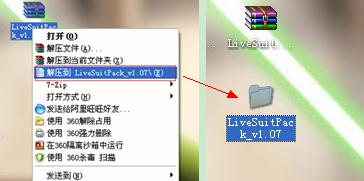
3.Install the update tool ,double click to install.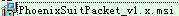
Choose the next Setp
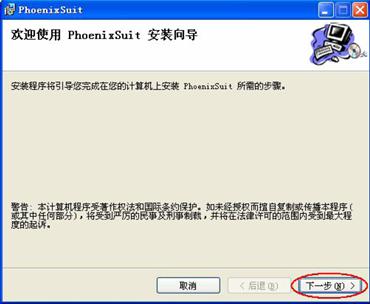
The Next Step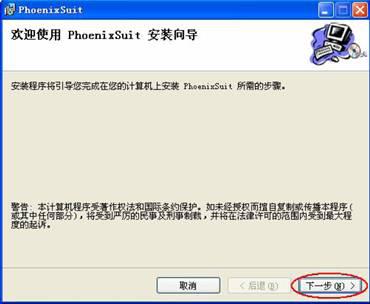
The Next Step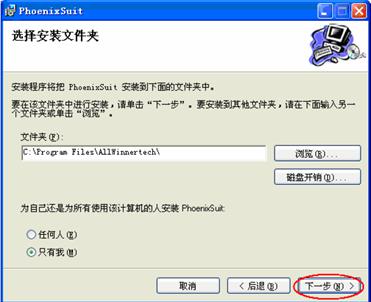
The Next Step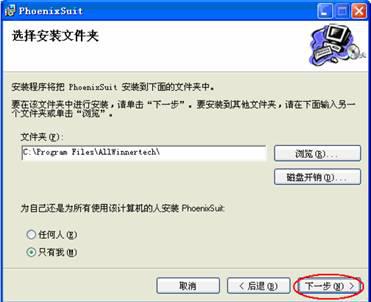
The Next Step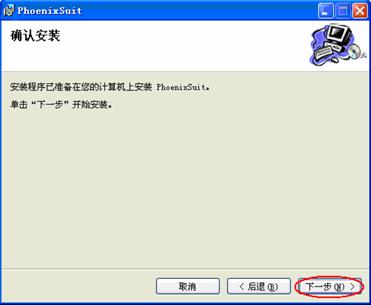
The Next Step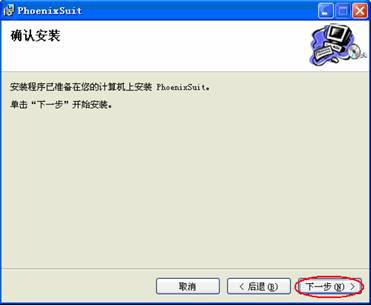
The Next Step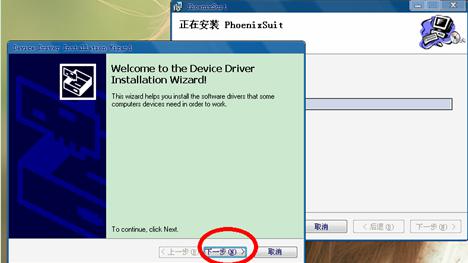
The Next Step
The Next Step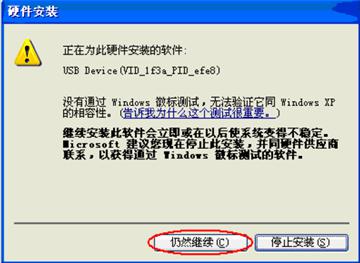
Choose Contine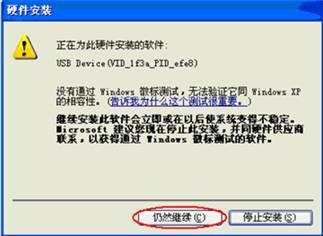
Choose Contine
Over
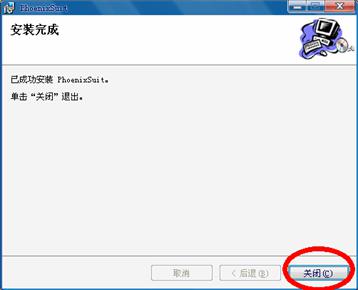
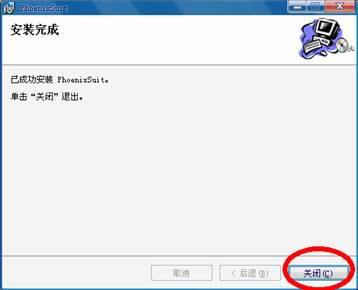
4.Run the firmware upgrade tool,double click

Choose Close
Choose the Second,and choose the firmware (please download the right firmware)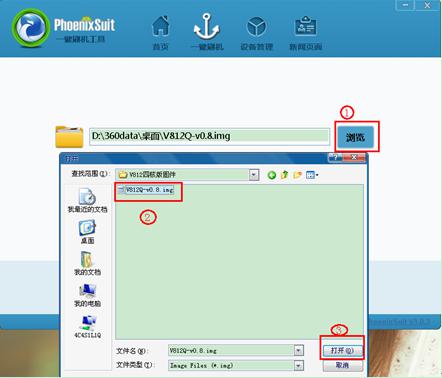
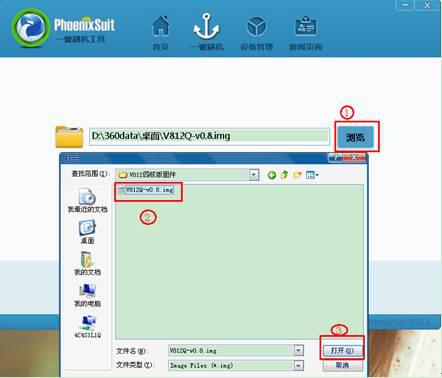


Please make sure your tablet are shut Down. If you can't determine whether in the shutdown state, Hold the power button for 10-20 seconds
Please Hold the Home button (the button with small house icon),Connect your Micro USB Cable and short press the power button for 5-10 times in a row to computer tips found new hardware,release the home button, and the following figure shows the correct install the driver: 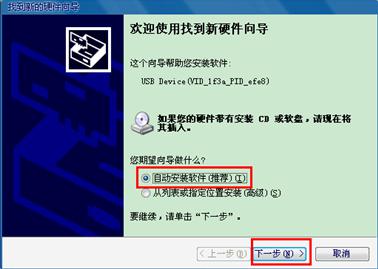
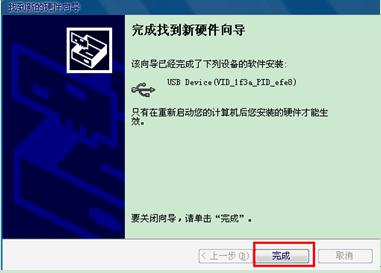
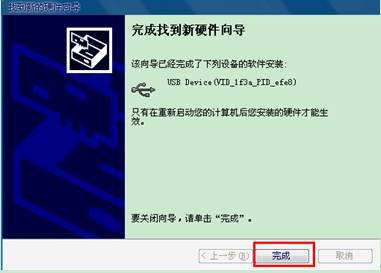
After your install the firmwar,you will got:
Choose Yes.

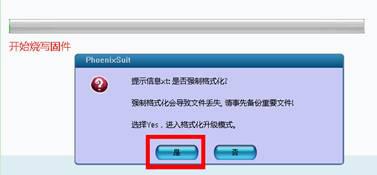




This upgrade is complete.Turn off the upgrade tool, disconnect the USB cable, the boot Tablet PC manually. The first boot after the upgrade is complete, the time will be a little longer (Maybe 5 minutes), please wait a moment.
Need Attention:
1.Before update, please backup the tablet inside the store of useful data, if the machine have a TF card, please pull out the TF card;
2. Please read carefully the instructions before update, flash risks, improper operation caused tablet computer can't use, need to contact your buyers to return to factory for maintenance treatment;


Len San
posted on Tuesday, August 6, 2013 9:39:59 AM America/Los_Angeles